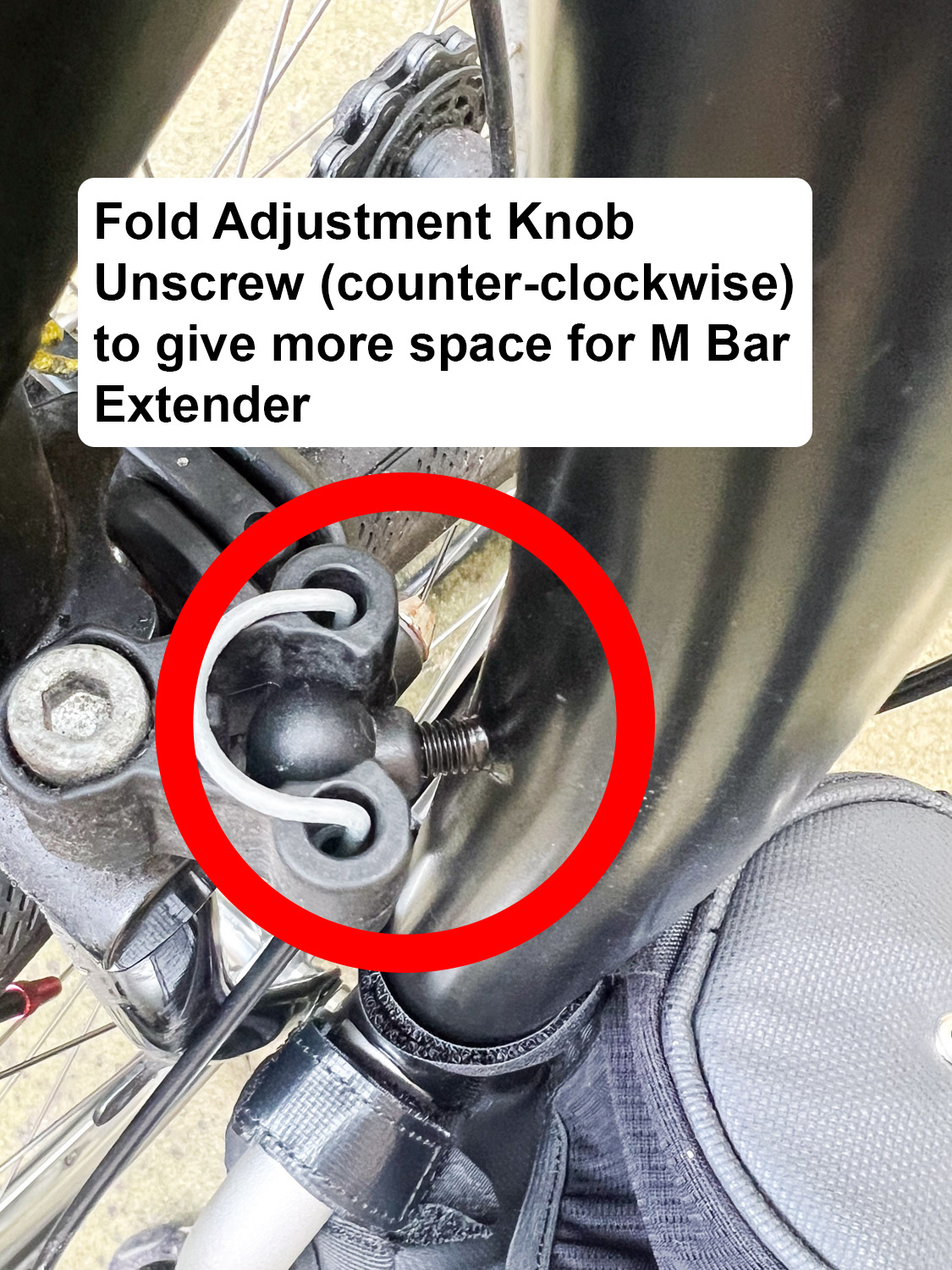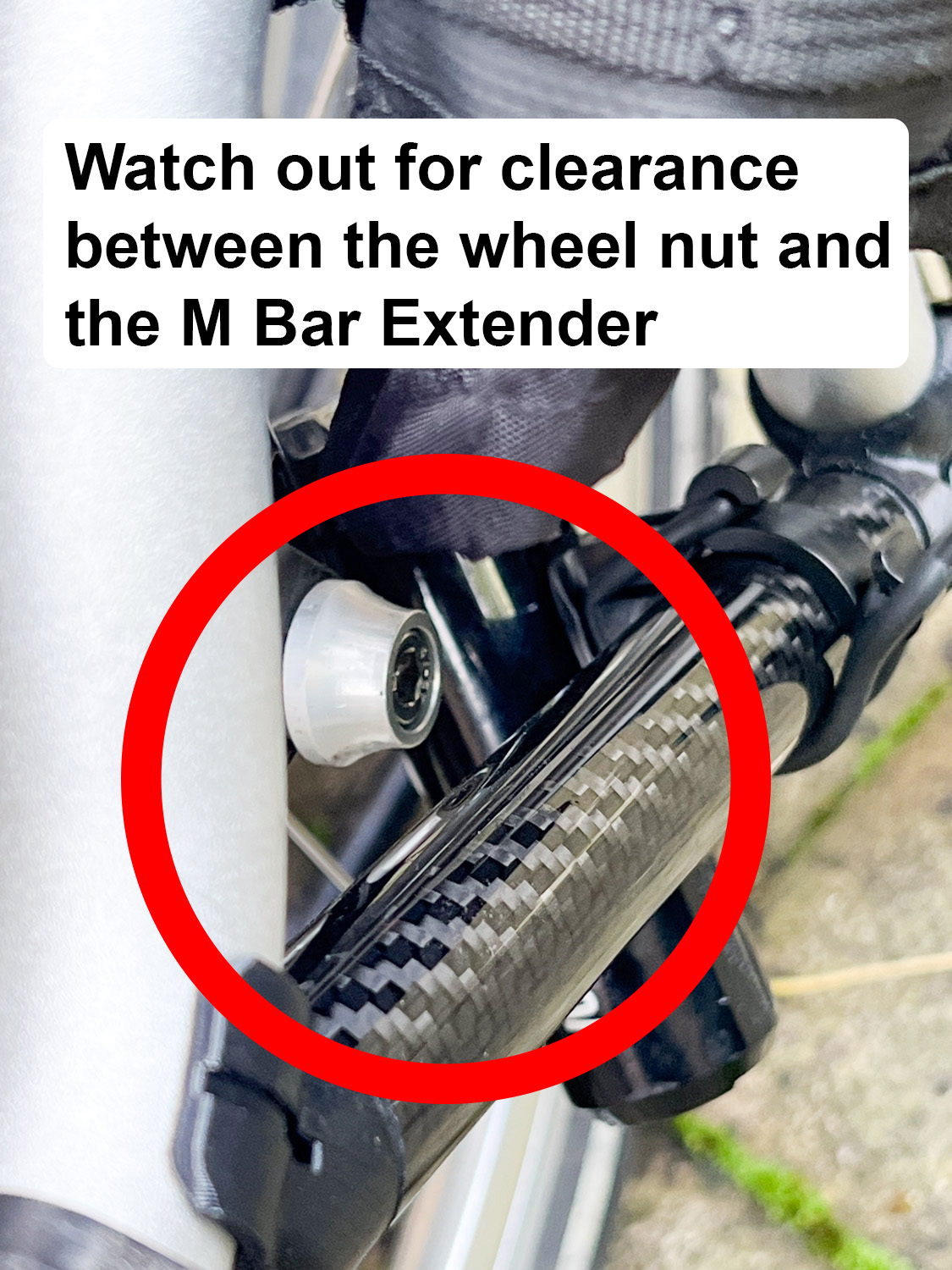Your basket is currently empty!
Brompton Handlebar Extender
The Brompton Handlebar Extender or Bridge gives you additional space to mount lights, cycle computers, etc on your Brompton’s M/H handlebar.
Description
The extender/bridge adds ~144mm of additional mounting space for lights, cycling computers, etc. The extender/bridge is 22mm diameter, the same diameter as the Brompton handle bars.
There are two options:
- Post-2016 handlebars have a rounder transition between the different areas of the handlebar
- Pre-2017 handlebars have a “squarer” profile. The A-line also still uses this older style handlebar!
If you are not sure which handlebar you have, please send me a picture via email here.
See pictures for detailed fit and adjustments that might need to be made to accommodate the handlebar extender.
Features:
– Weight: ~29g
– 3D printed PETG side pieces
– Carbon fibre 22mm diameter bar in the middle
– Optional zip ties included
– Standard colour is Black
Customization options (for an additional fee):
– Colour (please send us a message before ordering)
Fitment Considerations Before Installation/Purchase:
Note that the bar extender might interfere with the fold depending on the position of your handlebar. You can either adjust the tilt of the handlebar or the knob that adjusts the width of the fold.
– To adjust the handlebar, loosen the 6mm bolt that secures the handlebar and tilt the bar back (towards the rider). This modifies the riding position so it is recommended you make note if it affects your riding comfort. If your riding comfort requires tilting the bars forward, you can try adjusting the folding knob, see below.
– To adjust the fold adjustment knob, turn it left (counter clockwise) to allow more space between the wheel and the handlebar extender. The knob can be difficult to rotate, I recommend you use pliers to grip it. The amount of adjustment depends on how far your handlebar is tilted forward. If your bar is tilted very far forward, there might not be enough adjustment room to fit the handlebar extender without adjusting the handlebar angle.
If you have further questions, please contact me and I can help you determine if it will fit your Brompton setup!
Installation:
- The handlebar extender will be shipped assembled and come with two zip ties.
- Centre and level the handlebar extender.
- The zip ties are optional but recommended if you plan to keep the handlebar extender on the bike permanently. While the grip of the handlebar extender is strong enough that it won’t pop off while riding or carrying, the zipties are a good backup in case the bike gets bumped or jostled. The part is also designed so that you can hide the thick part of the zip tie that sticks out by rotating it into the part.
- When you first fold the handlebar, please do so slowly. Do not drop the handle bar into the catch. See if the handlebar extender will interfere with the front wheel nut. If it does, you can make the adjustments to the handlebar or fold adjustment knob.
- Also, if you are attaching accessories to the extender bar, be careful with the fold because the accessory might hit the wheel. For lights, they can be tilt out of the way but be especially careful with cycling computers and phone mounts.
If you are confused about any of the steps above, please look at the pictures. If you need further help, please contact me!
Additional information
| Weight | 30 g |
|---|---|
| Handlebar Type | Post-2016 M/H Handlebar, Pre-2017 and A-Line M/H Handlebar |
Related products
-
30x20cm Brompton Bag Frame
£30.00 – £35.00 -
Brompton Advanced Roller Rack Light Mount Adapter
£12.00 -
Brompton Advanced Roller Wheel Replacement Tyres
£15.00 -
Brompton Bag Hanger
£13.00 -
Brompton Frame Tool Pouch
£17.50